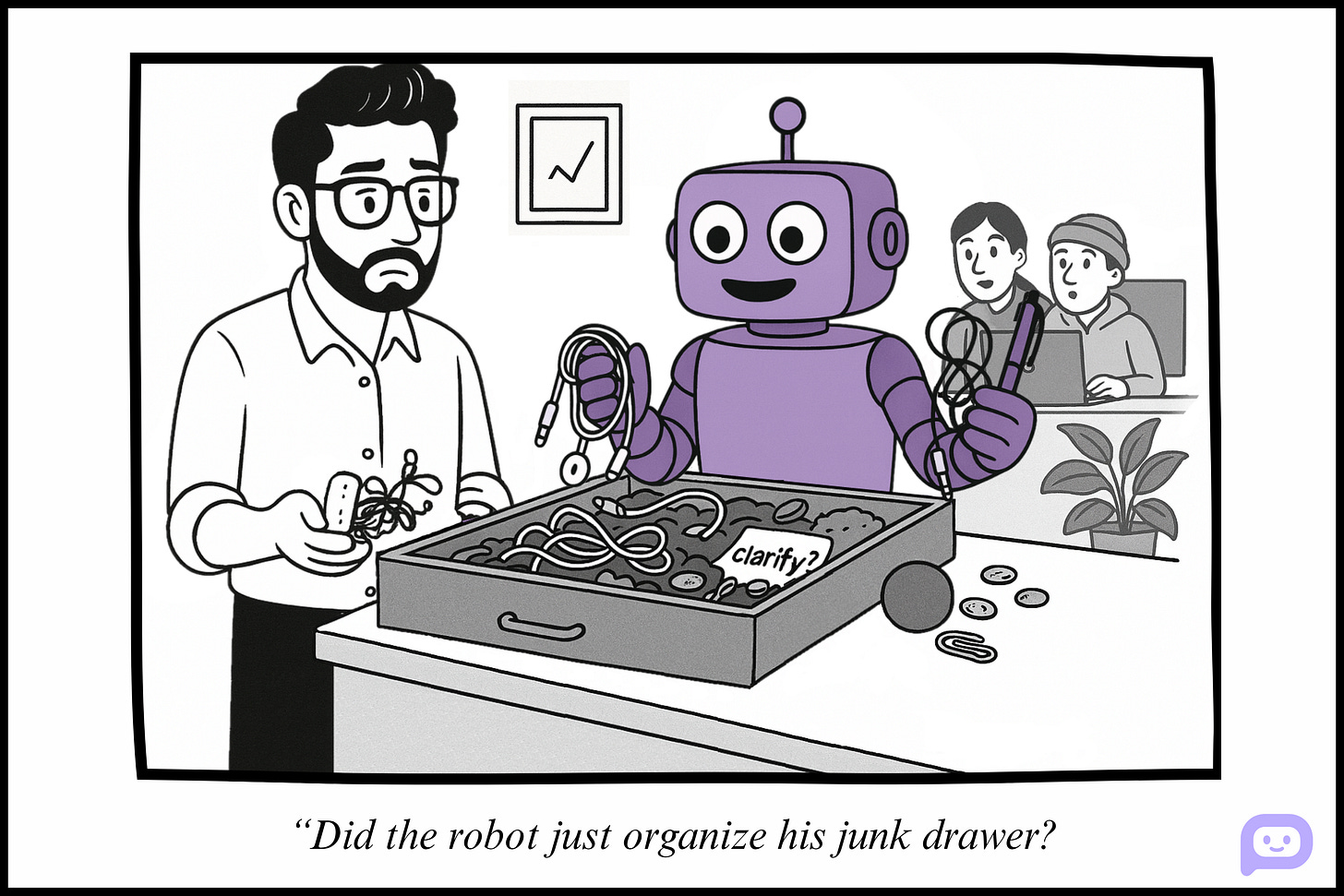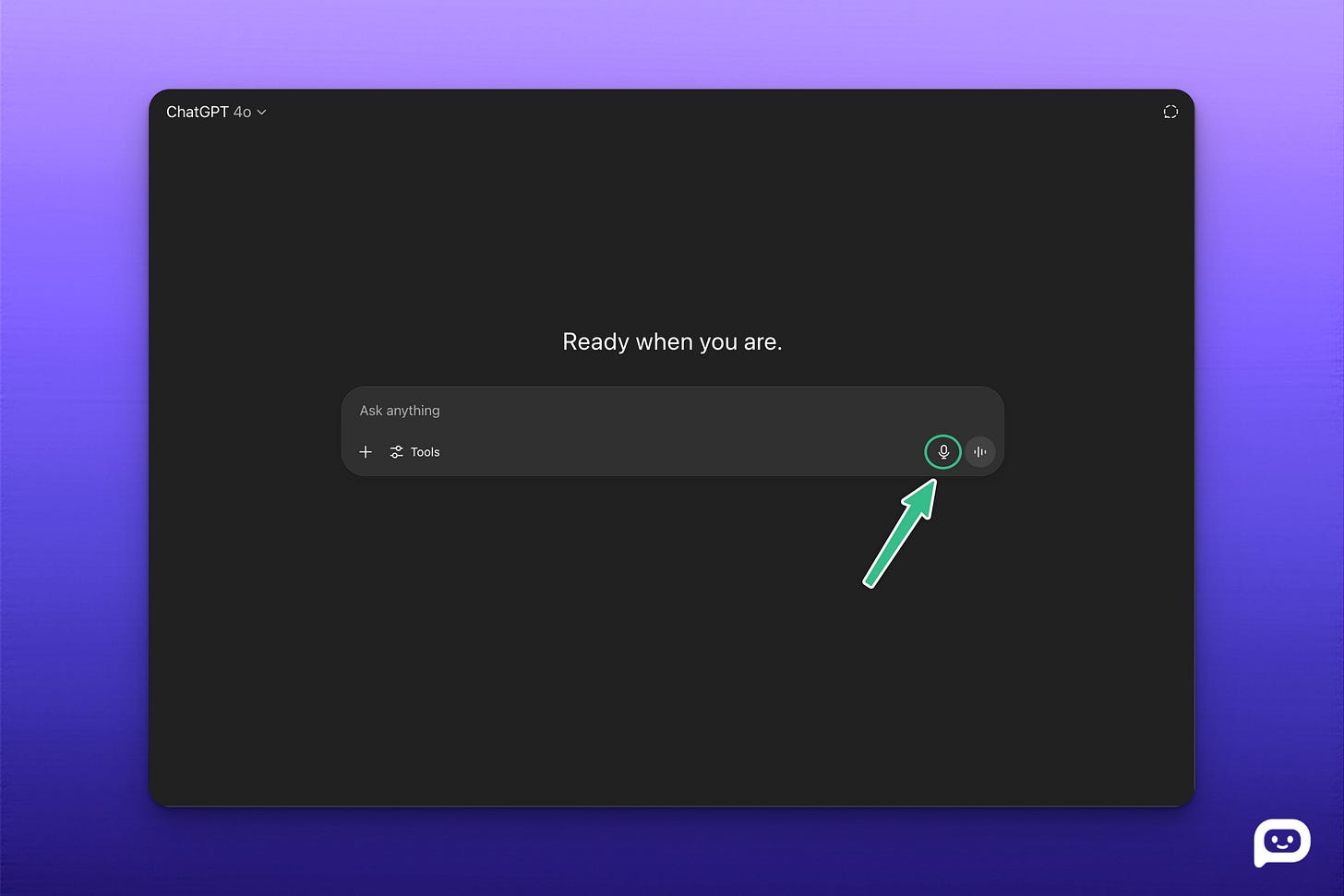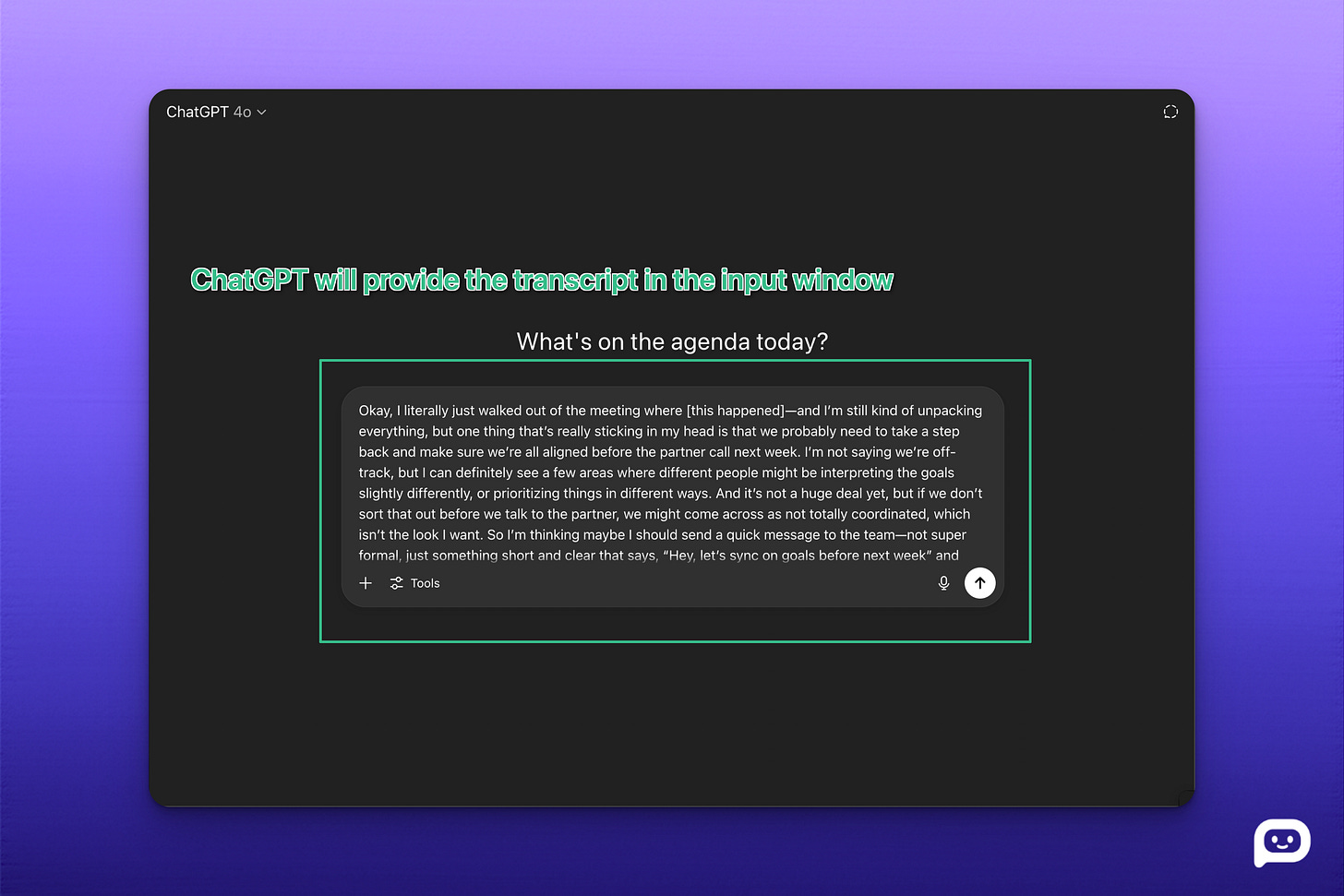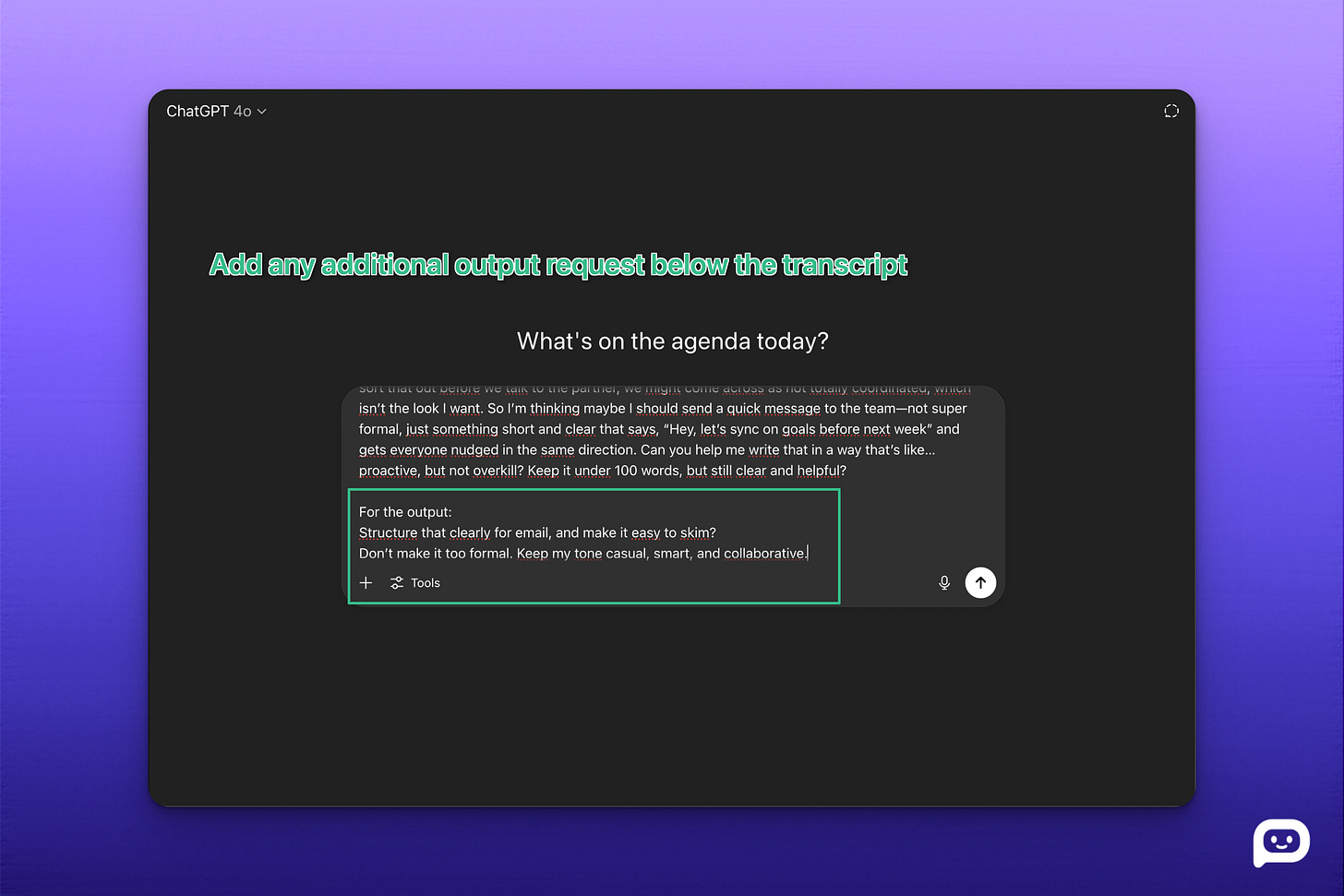Turn Voice Notes into Sharp Emails in a Few Simple Steps
How to turn scattered thoughts into clean, confident messages, without losing your voice.
Your voice notes are like a junk drawer. You know the one. There’s a pen that definitely does not work, a mysterious key, some coins (just in a foreign currency), and at least one dead battery you keep forgetting to throw out.. Sometimes though, something you really need is in that drawer. That drawer isn’t all junk. It’s just unsorted. Same with your voice notes. They’re full of useful stuff: half-thoughts, good ideas, even complete sentences. But they’re buried under filler, false starts, and tangents. You open them later and think, “What am I even saying?” Then you close the drawer.
But here’s the thing: You don’t have to clean it up manually anymore. ChatGPT has a voice feature that changes everything. You can literally talk into the app, mid-walk, mid-rant, mid-something-just-clicked—and it will transcribe your messy voice note, understand what you meant, and (if you ask) turn it into a clear, confident email on the spot. This is part of our ongoing series on how Pedro uses AI at work. Wanna know what Pedro’s deal is? Start with his origin story.
Wait, You Can Just Talk to It?
Yep. ChatGPT’s mic feature doesn’t just take notes. It transcribes your voice and sends the request at the same time. So you can say something like:
“Hey, can you turn that into a short email to my client? Keep it warm but clear. Add a subject line. Nothing too formal.”
ChatGPT hears your tone, captures your point, and instantly sends back a clean, send-ready draft. No fuss. No switching apps. No lost ideas. It’s the fastest way to get your thoughts out of your head and into an email. Most people assume AI needs tidy input to work well. But voice notes are messy by nature, and ChatGPT can actually thrive on that. As long as you add one thing: a clear prompt. This is how you write emails while walking to work. While making lunch. While spinning in your desk chair, post-meeting, trying to remember what you meant to say.
Besides, the function can be used for much more than just writing emails. When you’re stuck on something, or you have all these to do’s in your head and just the thought of structuring them is enough to freeze, the mic function can also work wonders. Just lay it all out there and ask ChatGPT to make the jumbled mess a to do list. Here’s how to guarantee the best output when you decide to try this.
Five Ways to Get the Best Output
Let’s say you’ve got a half-baked voice note and 30 seconds. Here’s how to get something you can actually send:
Just talk into the mic
You don’t need to type a thing. Say your message and your instructions in one
go.
Example:
“Okay, I just finished the meeting where [this happened], and I’m thinking we should align goals before the partner call next week. Can you turn that into an email to my team that’s clear and proactive, under 100 words?”
ChatGPT will clean it up
Don’t worry about perfect phrasing. Say it how you’d say it. ChatGPT is surprisingly good at extracting structure from rambly thoughts if you end with:
“Turn that into a short, confident email for my manager.”
Specify audience and tone
A few quick descriptors change everything:
“Keep it friendly and smart. I’m sending this to someone I want to impress.”
“Make it sound like me, relaxed but clear.”
“This is for a client I’ve worked with before. Not too stiff.”
Stack structure if you need it
If your voice note is chaotic, guide the output by adding:
“Structure it as: 1) context, 2) issue, 3) suggestion.”
Or ask:
“Can you structure that clearly for email, and make it easy to skim?”
Remind ChatGPT to preserve your voice
Otherwise it might smooth it into a generic tone. You can say:
“Don’t make it too formal. Keep my tone casual, smart, and collaborative.”
A Real Example
Voice Input:
“Okay, so I was thinking we’re not totally aligned on what we want to get out of that meeting next week. It’s probably worth syncing beforehand? Can you turn that into a quick email to my team. Keep it under 100 words, sound like me, and make it collaborative?”
Output:
Subject: Quick Sync Before Next Week
Hey team,
I realized we haven’t fully aligned on what we want from the partner meeting next week. I think a quick sync beforehand could help us go in with a clearer ask.
Let me know if that sounds good.
Best,
Pedro
The Drawer Organizes Itself
We’ve all gotten a rambling voice note at least once. The ones you play at 1,5 speed. The good news is that while you might not know what to do with these, ChatGPT certainly does. Voice notes aren’t the problem. They’re where the good stuff lives. They’re raw and unfiltered, which is exactly why they sound like you.
You don’t need to transcribe, rewrite, or manually edit them. You just need to speak clearly, and finish with a smart prompt. ChatGPT will handle the rest. So next time your thoughts spill out mid-walk, mid-meeting, or mid-mess, don’t let them pile up. Talk to ChatGPT. Say what you mean. Then let it tidy the drawer for you.
Prompt and grow,
Lara S. & Rodrigo C.